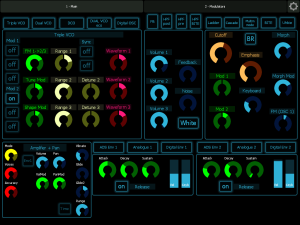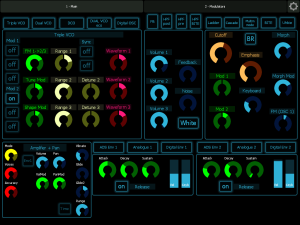Page 1 of 1
DIVA controller for iPad
Posted: 18 Mar 2014 12:19
by Good_Loops
The past couple of days I got a little deeper into Lemur and I created a control surface for DIVA. Because of its fixed circuitry DIVA actually lends itself a little better to a controller than the controller for the modular Zebra2.
Using this controller you can switch between all oscillator, filter and envelope models. So you really almost don’t have to look at the screen at all. The controller is not quite finished (controls for the effects and a lot of the in depth parameters are missing). Because I have to get back to work on “
Koslowski + Haferkamp” and “
Danni Lowinski” now, I won’t be able to continue building on these controllers for a couple of weeks, but I wanted them to be out there. It would be great if you expanded on them!
Please download your copy from this link.
Main panel:
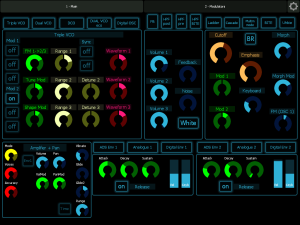
Modulator panel:

Happy jamming!
Hans
Re: DIVA controller for iPad
Posted: 18 Mar 2014 18:55
by Phil999
hi Hans, good to know there's another person doing a Diva controller. Softsynth controllers are a bit neglected in the Lemur community, for whatever reasons.
I'm interested in other people's methods to interact with softsynths. So, how do you assign parameters? With MIDI learn? I guess there's a file somewhere in the Diva folder that stores this assignment, which can be copied and shared together with the Lemur template. Now, the interesting part for me is: can you get feedback from your DAW so that the Lemur template reflects the current state of the plugin? Also after a preset change? I'm very interested in a collaboration, because I'm a bit limited with my method. Which functions perfectly fine, but I would like to expand that experience to many other users. The general problem I see is that when you assign a parameter directly to a plugin, the plugin won't send that parameter back to the controller. But I may be wrong, may not know what other DAW's are capable of.
But I see that you're involved in other projects right now, maybe we can continue this discussion later. Do you use Diva for film production/sound tracks? Probably not, I'm just asking.
Re: DIVA controller for iPad
Posted: 19 Mar 2014 09:09
by Good_Loops
Hi,
if you want to have feedback of values to DIVA then you have to go over the automation parameters that are published to the DAW. This sort of assignment is specific to the DAW and not really portable. I've talked to Urs about it (he's a very good friend and my neighbour!) and that's what he said.
Yes, I've included the MIDI assign file in my downloadable version. That way it's plug-and-play for anyone.
But of course my version isn't nearly as elaborate as yours. Yours rocks, what with all the menus and stuff!
Best
Hans
Re: DIVA controller for iPad
Posted: 19 Mar 2014 12:26
by Phil999
Good_Loops wrote:if you want to have feedback of values to DIVA then you have to go over the automation parameters that are published to the DAW.
that confirms it then. Thanks.
Funny to learn that you and Urs Heckmann are neighbours. Sometimes the world is small.