Route n Range
Posted: 28 Apr 2012 20:38
Dear Lemurians,
here is a new patch I´ve made in max/msp with a control surface for the Lemur.
http://liine.net/en/community/user-library/view/248/
It is called "Route n Range" and what it does is: It takes an incoming MidiControlChange message from external gear, display it on the Lemur, where you can range it, and send it out to another Midi destination.
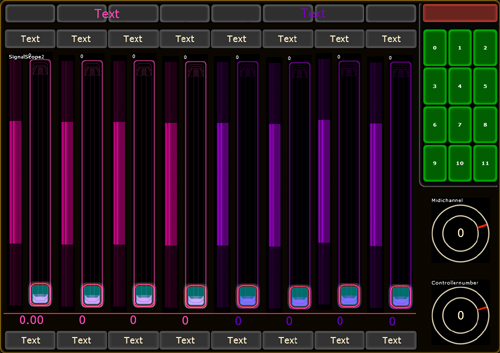
Incoming Midi CC can be linked to 8 Controllers. Pressing the top button will link the aligned Fader to the actual incoming Midi (Midilearn). Channel and Controllernumber can be also set manually by pressing switches in the 2nd row and turning the endless knobs for Channel and Controller. By activating the switches at the bottom line, values for Channel and Controller for Midiout can be changed with the 2 knobs too.
Each Fader got a attached range, which controls the value output, displayed in a monitor below. This allows to transform the full movement of a hardware rotary encoder (0-127) to only send between concrete values (e.g. 35-76). However - the fader will follow the Midi input (0-127). Midiinput can also be overwritten by moving the Fader directly.
Settings of all In and Out routings and ranges can be saved in 12 sets. If the numberpad is green, it is in load mode. For saving change to record mode by pressing the red switch above. Notice that these sets will only load the routings, they are not snapshots of the CCvalues! After a jump triggering is initiated by hardware input, where here all 8 Controls act independent from each other (no list processing).
The Midiports for in and out can be chosen on the maxpatch. They are split for Controller 1-4 and 5-8, so you can use different Midiports or just the same. Choice of Midiports can be done only direct on the maxptach, not on the Lemur. But Midiports are also saved within presets, which can be loaded from the lemur.
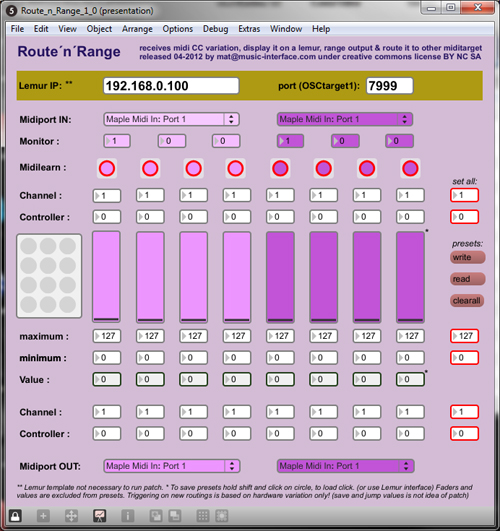
Between the maxpatch and the lemur surface is a bidirectional OSC connection. So the lemur controls the patch, while all Midi is handled in max/msp. (In fact the patch also works completely without a lemur.)
You might ask: What the hell is that good for???
As you can route your external Midigear directly within your DAW, why this circuitous way with a maxpatch and a lemur in between? The answer lays deep in my personal setup: I have a very well defined Midirouting in my DAW where I controll over 200 CCs. As I have learned many functions to concrete controllers, I do want to change the sending side of Midi, not receiving in my DAW. While most USBcontrollers can do that easily, my beloved "Doepfer Pocket Control" - best feeling encoders ever - has only a small DIP switch, which makes midirouting uncomfortable. Therefore, I needed the patch to switch the Encoders to different Controllernumbers. Furthermore I wanted to have a range, so I got more detailed control and I wanted to switch during playback. ...thats where the patch comes from.
I admit that this is a very specific use. But it might be, that there are some other users, who also have (old) Midigear and want to link it up dynamically, so here is the patch
cheers*mat
here is a new patch I´ve made in max/msp with a control surface for the Lemur.
http://liine.net/en/community/user-library/view/248/
It is called "Route n Range" and what it does is: It takes an incoming MidiControlChange message from external gear, display it on the Lemur, where you can range it, and send it out to another Midi destination.
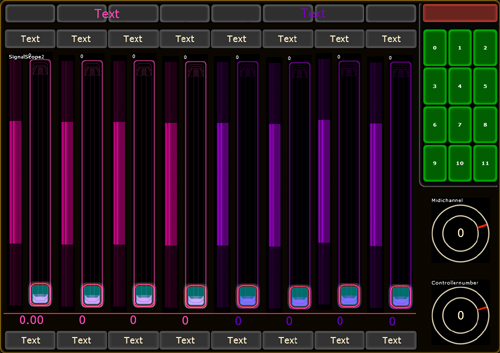
Incoming Midi CC can be linked to 8 Controllers. Pressing the top button will link the aligned Fader to the actual incoming Midi (Midilearn). Channel and Controllernumber can be also set manually by pressing switches in the 2nd row and turning the endless knobs for Channel and Controller. By activating the switches at the bottom line, values for Channel and Controller for Midiout can be changed with the 2 knobs too.
Each Fader got a attached range, which controls the value output, displayed in a monitor below. This allows to transform the full movement of a hardware rotary encoder (0-127) to only send between concrete values (e.g. 35-76). However - the fader will follow the Midi input (0-127). Midiinput can also be overwritten by moving the Fader directly.
Settings of all In and Out routings and ranges can be saved in 12 sets. If the numberpad is green, it is in load mode. For saving change to record mode by pressing the red switch above. Notice that these sets will only load the routings, they are not snapshots of the CCvalues! After a jump triggering is initiated by hardware input, where here all 8 Controls act independent from each other (no list processing).
The Midiports for in and out can be chosen on the maxpatch. They are split for Controller 1-4 and 5-8, so you can use different Midiports or just the same. Choice of Midiports can be done only direct on the maxptach, not on the Lemur. But Midiports are also saved within presets, which can be loaded from the lemur.
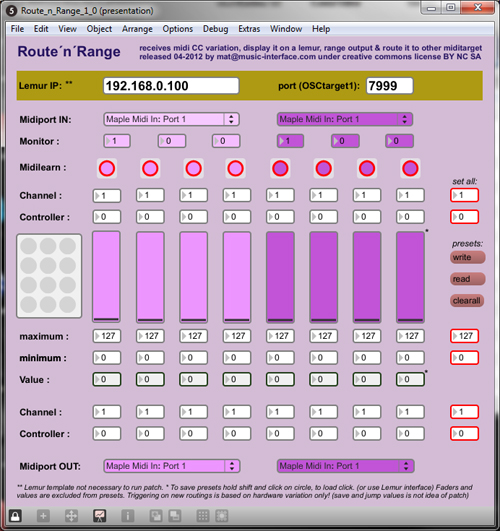
Between the maxpatch and the lemur surface is a bidirectional OSC connection. So the lemur controls the patch, while all Midi is handled in max/msp. (In fact the patch also works completely without a lemur.)
You might ask: What the hell is that good for???
As you can route your external Midigear directly within your DAW, why this circuitous way with a maxpatch and a lemur in between? The answer lays deep in my personal setup: I have a very well defined Midirouting in my DAW where I controll over 200 CCs. As I have learned many functions to concrete controllers, I do want to change the sending side of Midi, not receiving in my DAW. While most USBcontrollers can do that easily, my beloved "Doepfer Pocket Control" - best feeling encoders ever - has only a small DIP switch, which makes midirouting uncomfortable. Therefore, I needed the patch to switch the Encoders to different Controllernumbers. Furthermore I wanted to have a range, so I got more detailed control and I wanted to switch during playback. ...thats where the patch comes from.
I admit that this is a very specific use. But it might be, that there are some other users, who also have (old) Midigear and want to link it up dynamically, so here is the patch
cheers*mat