Creating Logic synth templates
-
liineupstraight
- Newbie
- Posts: 5
- Joined: 04 Jan 2013 19:17
- Location: London
Creating Logic synth templates
Hello Lemur lot.
It seems like mapping things in Logic is a hard job to do. I downloaded ESP from the user page and cannot seem to figure out how can one create and map multi synth applications in Logic Pro 9.
E.G -
TAB 1 - ES E
TAB2 - Sculpture
etc.......
It appears that it all happens within the environment section. Mapping in Ableton seems a breeze. Any tips as to what I am doing wrong?
Much obliged.
Upstraight.
It seems like mapping things in Logic is a hard job to do. I downloaded ESP from the user page and cannot seem to figure out how can one create and map multi synth applications in Logic Pro 9.
E.G -
TAB 1 - ES E
TAB2 - Sculpture
etc.......
It appears that it all happens within the environment section. Mapping in Ableton seems a breeze. Any tips as to what I am doing wrong?
Much obliged.
Upstraight.
Ta,
Harmi
Harmi
Re: Creating Logic synth templates
Hi and welcome to the forum!
There may be more than one way to do this, but here's what I did:
1) First have a channel strip with your Logic or AU softsynth setup
2) Open the synth control
3) Go into Preferences->Control Surfaces->Controller Assignments
4) Click Learn Mode
5) Touch a control on the audio unit/synth
6) Touch knob on Lemur to assign.
repeat at step 5 for all controls.. then click Learn mode off.


hope it helps!
cheers~
Jay
There may be more than one way to do this, but here's what I did:
1) First have a channel strip with your Logic or AU softsynth setup
2) Open the synth control
3) Go into Preferences->Control Surfaces->Controller Assignments
4) Click Learn Mode
5) Touch a control on the audio unit/synth
6) Touch knob on Lemur to assign.
repeat at step 5 for all controls.. then click Learn mode off.

hope it helps!
cheers~
Jay
Dashboard gear control templates: User 112 Idx :: LModIt Lite :: SVG image converter for Lemur Canvas
-
liineupstraight
- Newbie
- Posts: 5
- Joined: 04 Jan 2013 19:17
- Location: London
Re: Creating Logic synth templates
Jay, as they say 'it's easy when you know how!'
Thank you ever so much my friend.
Best of luck with your music creations!
Harvey.
Thank you ever so much my friend.
Best of luck with your music creations!
Harvey.
Ta,
Harmi
Harmi
Re: Creating Logic synth templates
welcome!
I've used Logic since the emagic days and hadn't bothered to map external MIDI controllers to the
plugins until I got Lemur last year. My technique pre-Lemur in Logic was to use a graphics tablet and pen which made for fast workflow..
The audio unit controls can usually accept hi-resolution 14-bit mappings (aka standard MSB/LSB but not NRPN), all you need to do is use a Lemur template that sends them.
Same with Ableton (which is what I had normally mapped external controls to).
You can try this out by making your own or using this 14-bit specific controller template that I put together:
http://liine.net/en/community/user-library/view/299/
Another cool thing in Logic is that on a channel you can record automation data for most parameters directly in using Lemur controls. Just hit record on channel..
Here I sent an LFO shape from my LModIt template:
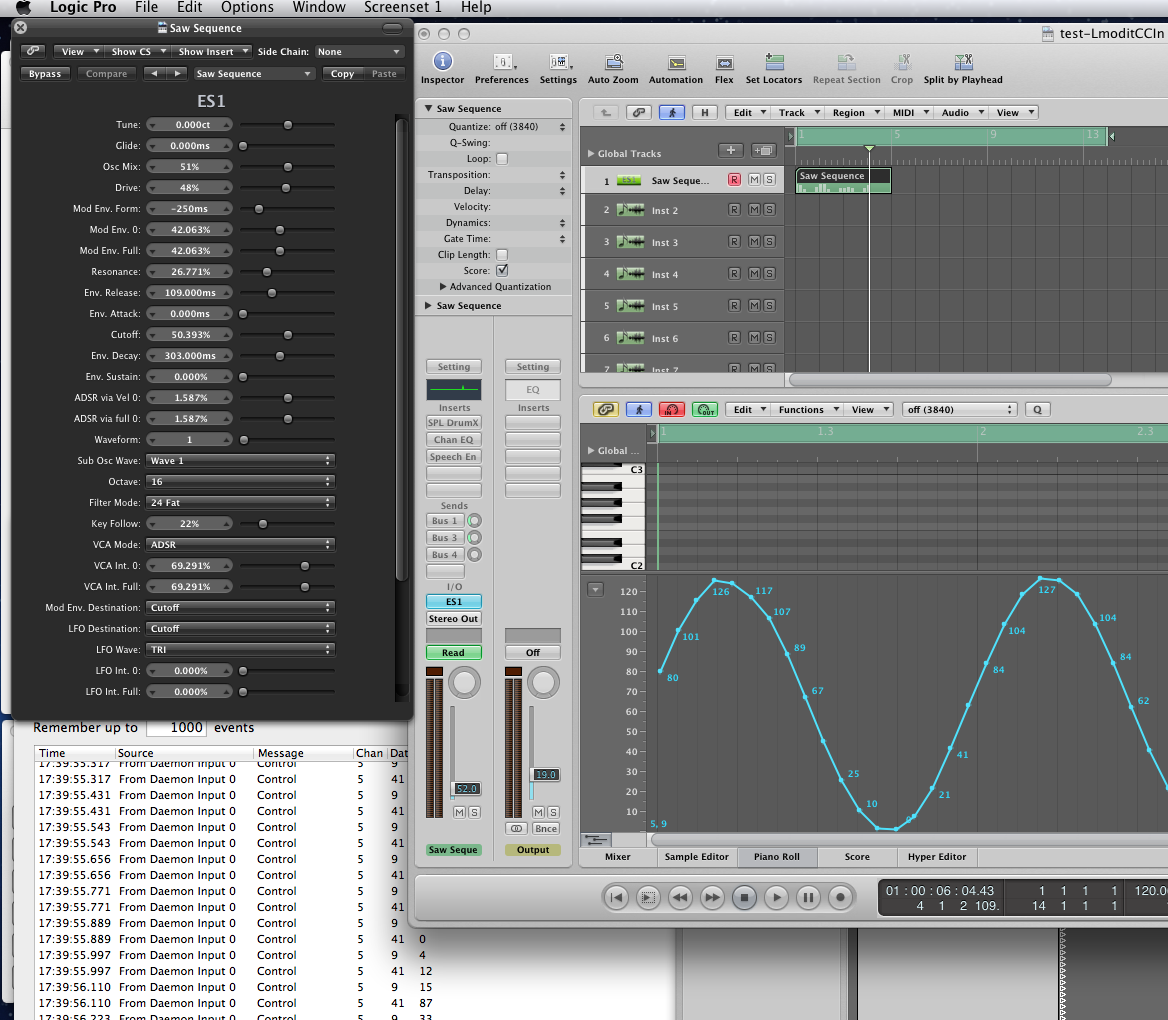
And here I sent an ADSR envelope shape from same:
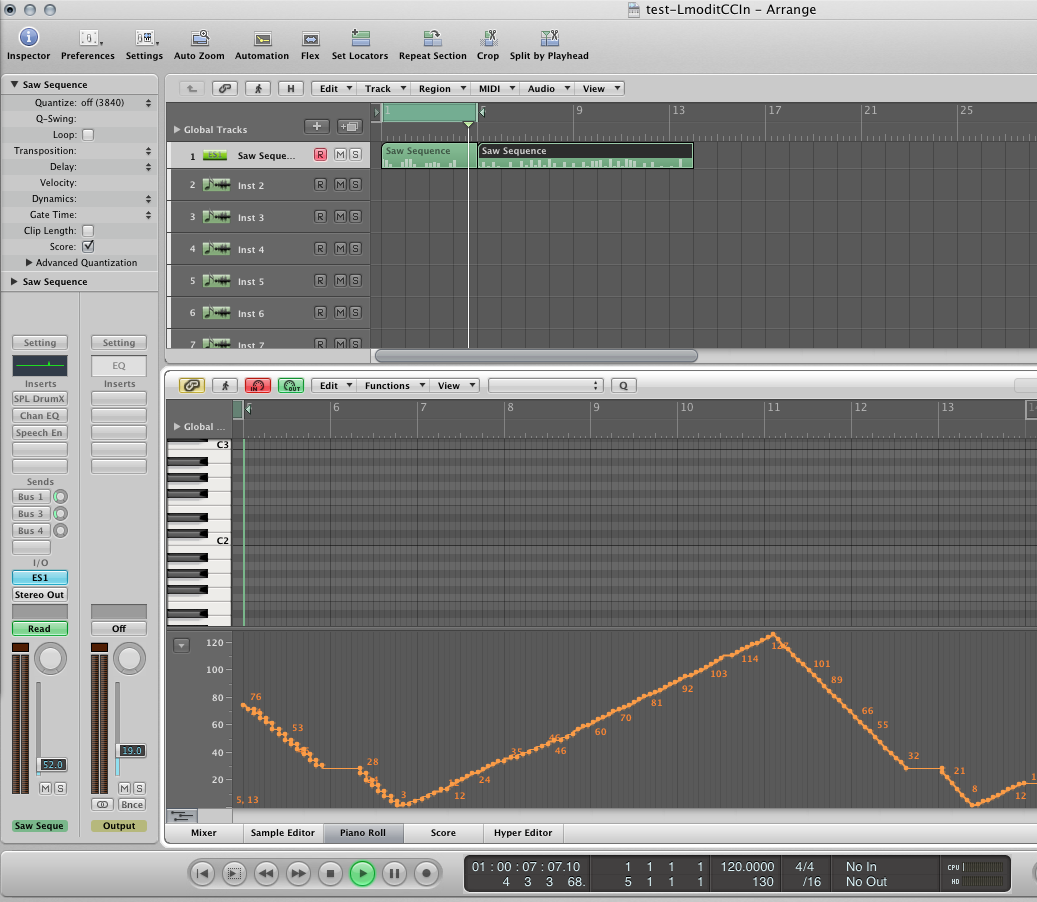
-Jay
I've used Logic since the emagic days and hadn't bothered to map external MIDI controllers to the
plugins until I got Lemur last year. My technique pre-Lemur in Logic was to use a graphics tablet and pen which made for fast workflow..
The audio unit controls can usually accept hi-resolution 14-bit mappings (aka standard MSB/LSB but not NRPN), all you need to do is use a Lemur template that sends them.
Same with Ableton (which is what I had normally mapped external controls to).
You can try this out by making your own or using this 14-bit specific controller template that I put together:
http://liine.net/en/community/user-library/view/299/
Another cool thing in Logic is that on a channel you can record automation data for most parameters directly in using Lemur controls. Just hit record on channel..
Here I sent an LFO shape from my LModIt template:
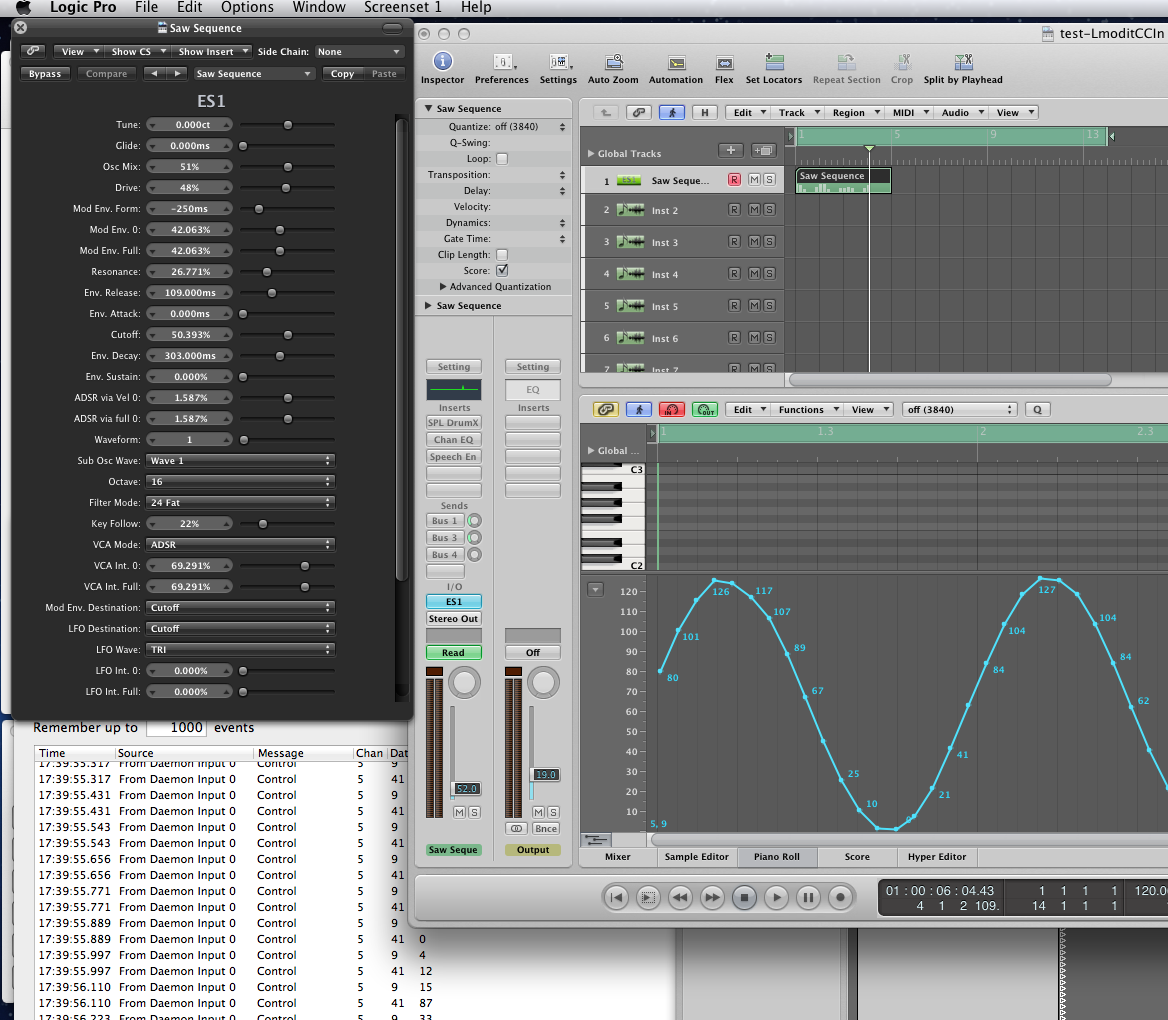
And here I sent an ADSR envelope shape from same:
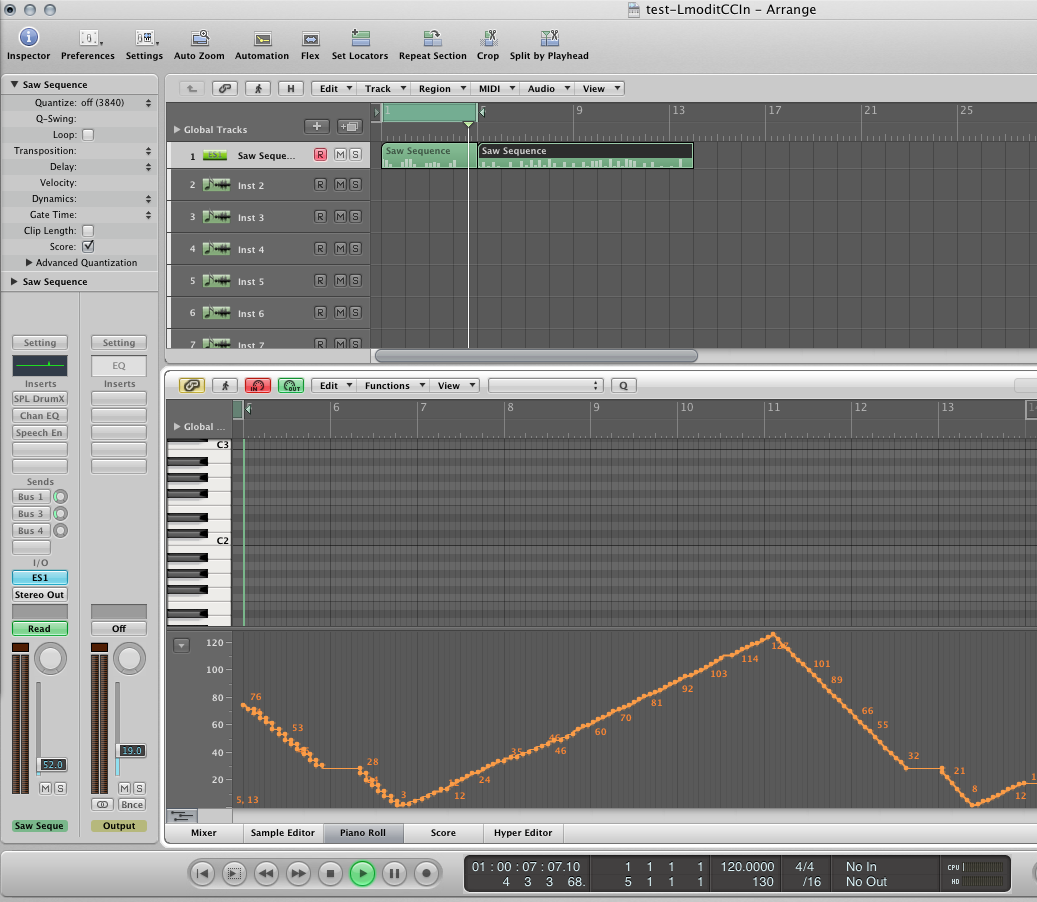
-Jay
Dashboard gear control templates: User 112 Idx :: LModIt Lite :: SVG image converter for Lemur Canvas
-
liineupstraight
- Newbie
- Posts: 5
- Joined: 04 Jan 2013 19:17
- Location: London
Re: Creating Logic synth templates
Excelling replies! I'm so looking forward to advancing my skills. But......
Jay I did what you said and then today I opened up my 'test lemur' logic file and it seems like things are no longer mapped to my Lemur? It all worked well yesterday when I built and mapped things. Again, it is the not knowing stage which kills us all. I'm remaining patient. You guys will help solve this little mystery.
Luckily I'm not the little first Atari landing on Jupiter without any help!
Answer please??
Thank you,
Harm-i did I say Harvy?
Jay I did what you said and then today I opened up my 'test lemur' logic file and it seems like things are no longer mapped to my Lemur? It all worked well yesterday when I built and mapped things. Again, it is the not knowing stage which kills us all. I'm remaining patient. You guys will help solve this little mystery.
Luckily I'm not the little first Atari landing on Jupiter without any help!
Answer please??
Thank you,
Harm-i did I say Harvy?
Ta,
Harmi
Harmi
Re: Creating Logic synth templates
Hi! sorry about my late reply, I just now saw that there was a reply in this topic, not sure why I didn't get a notification email.
The controls should have remained in the Logic project where you had mapped them. The only thing I can think of at the moment is
just be sure that the MIDI input to Logic is still the same Lemur Daemon ports that your template is sending to.
Restart the Lemur Daemon, then Logic and see if the data is even making it to your environment or shows up in the control mapping.
The controls should have remained in the Logic project where you had mapped them. The only thing I can think of at the moment is
just be sure that the MIDI input to Logic is still the same Lemur Daemon ports that your template is sending to.
Restart the Lemur Daemon, then Logic and see if the data is even making it to your environment or shows up in the control mapping.
Dashboard gear control templates: User 112 Idx :: LModIt Lite :: SVG image converter for Lemur Canvas
-
liineupstraight
- Newbie
- Posts: 5
- Joined: 04 Jan 2013 19:17
- Location: London
Re: Creating Logic synth templates
Hi Jay, no worries. I truly appreciate your support. So, I started understanding a little more, and am certainly more aware of how this works. But.....
It does seem to be something to do with the controller setup in Logic. In logic, what option do you use for ipad setup? I see there is touchosc ipad. Is this correct?
Thanks again,
Harmi
It does seem to be something to do with the controller setup in Logic. In logic, what option do you use for ipad setup? I see there is touchosc ipad. Is this correct?
Thanks again,
Harmi
Ta,
Harmi
Harmi
-
liineupstraight
- Newbie
- Posts: 5
- Joined: 04 Jan 2013 19:17
- Location: London
Re: Creating Logic synth templates
Ok right, so if I have Daemon set to input/out 0 only and then setup Logic, all is fine. Until. I quit daemon, and then in Logic midi input section it shows a greyed out - 'daemon 0 $' blah blah.. And I have not changed anything here. It does appear to be between the daemon and logic input. Ableton seems more friendly. But that's not the point. I tell myself.
Just adding a few extra tips for you.
Cheers again,
Harmi
Just adding a few extra tips for you.
Cheers again,
Harmi
Ta,
Harmi
Harmi
Re: Creating Logic synth templates
You can use a mackie control universal (MCU) emulation template on Lemur and the setup a control surface in Logic.
I don't know all the steps to keep this working though, it is not an easy process to manage.
I'm pro Lemur for sure, but for a couple of tasks sometimes there are more suitable apps/tools.
What I found is that the TouchOSC app has an controller template for Logic that adapts to what you are doing in channel strips, mixer, logic audio units and will work very easily though.
So I usually use Lemur as a midi control surface for plugins in Logic, or Live not as much for MCU.
MCU in Lemur does work just fine but in Logic to keeping it working bi-directionally between sessions can be troublesome.
-J
I don't know all the steps to keep this working though, it is not an easy process to manage.
I'm pro Lemur for sure, but for a couple of tasks sometimes there are more suitable apps/tools.
What I found is that the TouchOSC app has an controller template for Logic that adapts to what you are doing in channel strips, mixer, logic audio units and will work very easily though.
So I usually use Lemur as a midi control surface for plugins in Logic, or Live not as much for MCU.
MCU in Lemur does work just fine but in Logic to keeping it working bi-directionally between sessions can be troublesome.
-J
liineupstraight wrote:Hi Jay, no worries. I truly appreciate your support. So, I started understanding a little more, and am certainly more aware of how this works. But.....
It does seem to be something to do with the controller setup in Logic. In logic, what option do you use for ipad setup? I see there is touchosc ipad. Is this correct?
Thanks again,
Harmi
Dashboard gear control templates: User 112 Idx :: LModIt Lite :: SVG image converter for Lemur Canvas